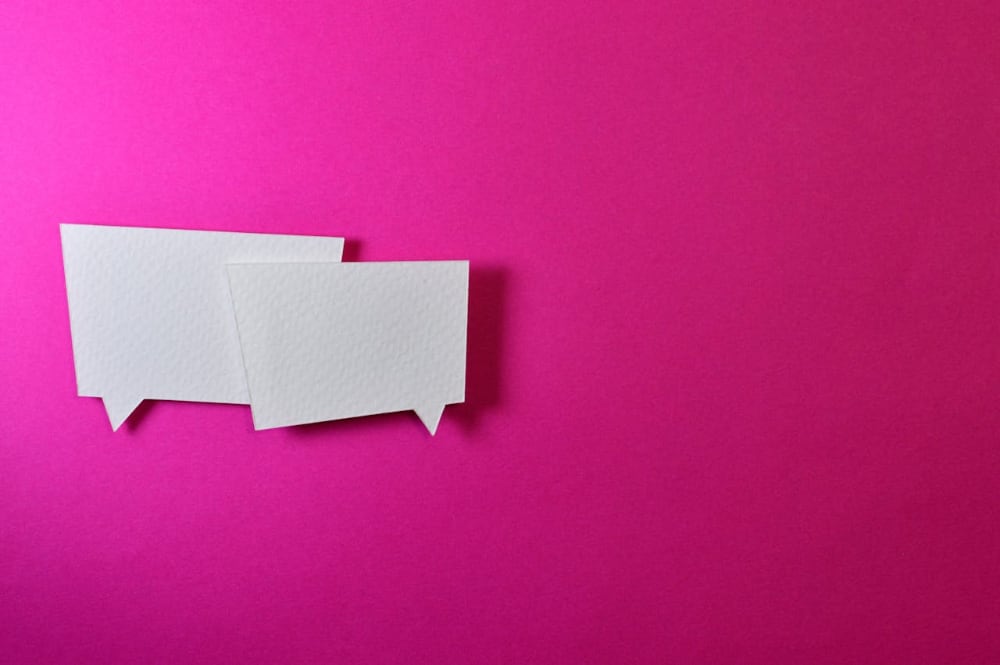I wanted to find out how AI tools might impact the learning process for students in my 8th Grade Technology Projects class. I always ask my students to think deeply about their project experiences, but I can only get so far with a worksheet. Would doing these reflections with an AI facilitator make a difference? You bet. In fact, the results blew me away.
Challenges Old and New
I usually assign reflections as Google Doc worksheets with prompts for students to answer. While this approach is fine, it has limitations: the static nature of the prompts restricted deeper exploration, and my ability to provide feedback was limited to one written round and some brief discussions.
It’s also tough to know the right way to start introducing AI to students in an academic setting. I think it’s safe to assume that most (or all) of them have used an LLM at some point, but they need to use it well. Students need to see where AI is lacking, understand where its strengths are, know how to best interact with it, and be able to explore its capabilities. That’s the only way they’ll be prepared to make informed decisions about their use of AI now and in the future.
So I crafted a detailed set of system instructions that told the LLM (in this case, Google’s Gemini 1.5 Pro) what to do, put together instructions for the students in several different ways, and asked them to have a conversation with it. The reflection assignment turned out to be a perfect candidate. The AI system’s iterative prompts and tailored support helped students produce insightful reflections, even for those who sometimes struggle with expressing their thoughts.
My instructions could’ve been better, and I didn’t give them enough time, but overall I received better reflections from my students than ever before. They were more personal, went deeper, and demonstrated thought at a level that very few students had previously achieved. I’d call that a huge win! I will definitely be running this assignment again, and can’t wait to see how much it can be improved.
Insights
Here’s what stood out to me after this initial experience:
- The assistant’s ability to follow up on responses and adapt to each student’s input produced better results than traditional worksheets. Each student received tailored prompts, allowing for deeper, more reflective interactions than I could provide.
- ELL students benefited greatly, using capabilities like rephrasing and extended dialogue to achieve deeper engagement than they had with my static prompts.
- The AI’s ability to navigate incomplete or indirect answers by rephrasing or prompting for more detail often elicited deeper insights.
- The system occasionally provided students with responses that were better aligned with my questions, which wasn’t ideal. My goal was to promote reflective thinking and develop metacognitive skills, however, so I can let go of that a little.
- Some students struggled with pacing, skipping instructions or questions. The AI kept redirecting, patient and relentless, until it got what it needed. Several students told me that they were very frustrated by this. To some extent it’s acceptable or even good to slow down and struggle a bit, but I know part of it was also because I did not provide enough time for everyone to finish.
- I had to be in the room while they worked, and I needed to get a full transcript of their conversations. That allowed me to monitor their progress, provide support, and review their thoughts and processes in detail. I suspect my proximity also helped to keep students on-topic, because I could answer questions and check in if someone seemed like they were stuck.
- About half of my students didn’t click on a link to our school’s essential skills at a specific point in the conversation. I put it in the text instructions at the top of the chat page, I had the AI remind them where to find it during the conversation, I put it up on a slide, and I verbally told them. None of that worked.
Adjustments
Next time I give an AI assignment, I plan to:
- Provide More Time: Extending the duration should help students engage more deeply and avoid feeling rushed. My hope is that they slow down and read more carefully.
- Incorporate Progress Notifications: Students didn’t know how close they were to the end of the conversation, making it feel interminable. Adding clear indicators of progress will help students stay focused and, with luck, reduce frustration.
- Embed Reference Materials: I’ll provide the AI with reference materials, and have it display and explain them directly within the conversation.
Bringing AI into Your Classroom
If you’re considering integrating AI tools into your classroom, start small and focus on activities that align with AI’s strengths, like brainstorming, planning, or reflection.
When designing AI activities, think about how it can complement your teaching. Be clear on what you want to get out of it, and understand that the AI needs to balance being helpful with letting students grapple with the task at hand. Also, build in safeguards like assigning AI work during class, not as homework, and require full chat logs so that you can review things from start to finish.
The possibilities are vast, but the key for me — as always, AI or not — is to keep the experience authentic and student-centered. If you’re a teacher, what’s one area of your teaching where an AI tool could help your students think more deeply or explore new perspectives?